Modular Marvels: Crafting Dynamic Workspaces with Cubicle Configurations
In an era where workplace flexibility is paramount, cubicles have transformed into "Modular Marvels" - versatile spaces that redefine the conventional office layout. This guide, designed for B2B professionals, delves into innovative cubicle configurations that balance collaboration and individual productivity. It emphasizes flexibility as a core principle, enabling organizations to adapt workspaces to evolving team and individual needs.
Introduction: In the era of adaptable work environments, cubicles have evolved into modular marvels, offering a canvas for creative configurations. This guide, tailored for B2B professionals, explores the art of "Modular Marvels," unveiling innovative cubicle configurations that promote collaboration, flexibility, and individual productivity within the modern workspace.
Understanding Modular Cubicle Configurations:
Flexibility as a Cornerstone: Embrace the concept of flexibility as a cornerstone in modern cubicle configurations. Modular setups prioritize adaptability, allowing organizations to tailor workspaces to meet the evolving needs of teams and individuals.
Collaborative Versatility: Recognize that modular cubicle configurations cater to collaborative versatility. These configurations facilitate seamless transitions between independent work and group collaboration, fostering a dynamic and responsive work environment.
Configurations for Collaborative Cubicles:
Clustered Collaboration Hubs: Create collaborative hubs by clustering cubicles in groups of three or four, allowing team members to easily share ideas and collaborate. This configuration encourages spontaneous interactions and enhances teamwork.
U-Shaped Collaborative Desks: Arrange cubicles in a U-shaped configuration to promote face-to-face interactions. This layout provides a centralized space for team discussions, brainstorming sessions, and collaborative projects within a designated area.
Interconnected Workstations: Foster a sense of connectivity by interconnecting cubicle workstations with low-profile walls or glass dividers. This setup promotes an open and collaborative atmosphere while maintaining a sense of individual workspaces.
Configurations for Focused Workstations:
Linear Workstation Rows: Opts for linear rows of cubicles to create a focused and uninterrupted workspace. This configuration is ideal for tasks that require concentration and minimal distractions, providing a dedicated zone for individual productivity.
Back-to-Back Workstations: Arrange cubicles in back-to-back configurations to balance individual workspaces with a sense of openness. This layout allows for a degree of privacy while maintaining visual connectivity and a collaborative atmosphere.
Private Cubicle Pods: Designate private cubicle pods with high-panel dividers for tasks that demand heightened concentration or confidentiality. This configuration offers enclosed spaces within an open office layout, providing a blend of privacy and focused work.
Configurations for Flexibility and Adaptability:
Modular Cubicle Clusters: Embrace modular cubicle clusters that can be easily reconfigured based on changing team dynamics. This adaptable setup allows organizations to respond quickly to shifts in collaboration patterns or departmental structures.
Rolling Cubicle Furniture: Integrate rolling cubicle furniture, such as mobile desks or storage units, to enhance flexibility. This configuration enables employees to customize their workspace layout and adapt to changing work requirements.
Rotating Cubicle Elements: Experiment with rotating cubicle elements to provide a dynamic and versatile workspace. Elements like swiveling desks or movable partitions offer employees the ability to reposition their workspace as needed.
Configurations for Varied Workstyles:
Standing Desk Cubicles: Introduce standing desk configurations within cubicles to cater to health-conscious and active workstyles. Adjustable standing desks promote ergonomic flexibility and encourage movement throughout the workday.
Hybrid Sitting-Standing Stations: Design hybrid cubicle stations that seamlessly transition between sitting and standing. This configuration accommodates diverse work preferences, supporting employees in choosing the most comfortable and productive position.
Collaborative Lounge Corners: Create collaborative lounge corners within cubicle areas, featuring comfortable seating and shared work surfaces. These cozy corners provide alternative workspaces for informal discussions, casual meetings, or relaxed individual work.
Conclusion: The era of modular marvels in cubicle configurations ushers in a new frontier of workplace design, where adaptability and collaboration intersect. By embracing flexible layouts, accommodating varied workstyles, and promoting both focused and collaborative spaces, B2B professionals can craft dynamic work environments that inspire creativity, foster teamwork, and enhance overall productivity. Navigate the possibilities of modular cubicle configurations to create a workspace that evolves in harmony with the diverse needs of the modern workforce.